
Send a fax using monitor dialing
Monitor dialing allows you to dial a number from the control panel as you would dial a
regular telephone. This feature is useful when you want to use a calling card to charge
the call and you need to respond to tone prompts while dialing. It also allows you to
dial the number at your own pace, if necessary.
Note
Make sure the volume is turned on, or you will not hear a dial tone. For
information, see
Adjust the volume
.
1
Load your originals face up in the document feeder tray with the top of the page
on the left. If you are sending a single-page fax, you can also load it on the glass.
2
Press
Start Fax Black
or
Start Fax Color
.
3
If your original is loaded on the glass, press
1
.
Chapter 11
82
HP Officejet 6200 series all-in-one
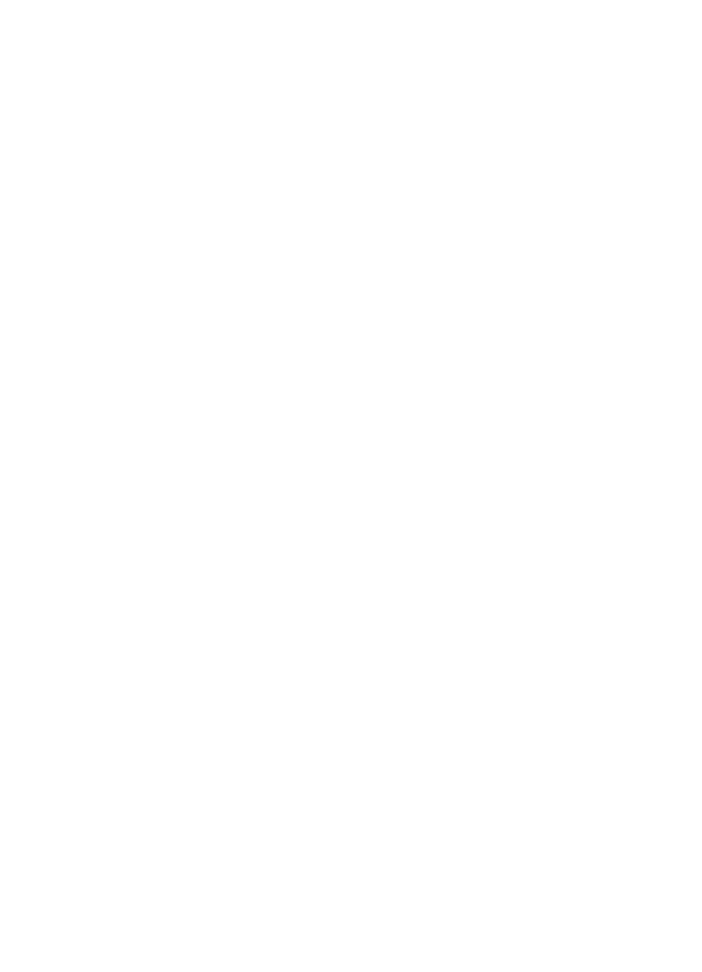
4
After you hear the dial tone, enter the number by using the keypad on the control
panel.
5
Follow any prompts that might occur.
Your fax is sent when the receiving fax machine answers.