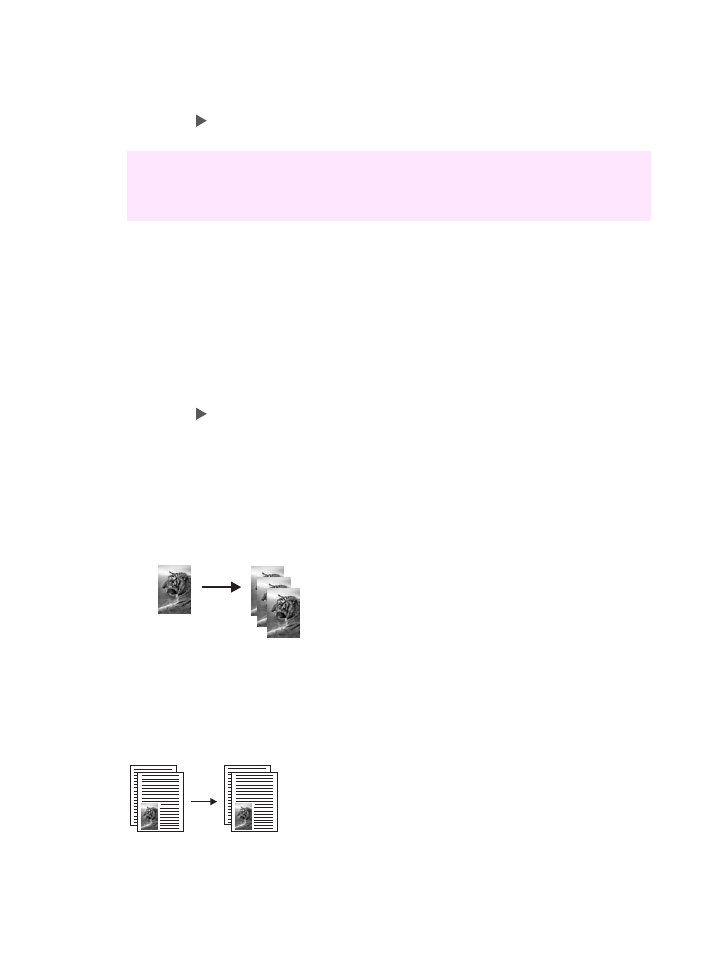
Copy a two-page black-and-white document
You can use the HP all-in-one to copy a single- or multiple-page document in color or
black and white. In this example, the HP all-in-one is used to copy a two-page black-
and-white original.
To copy a two-page document from the control panel
1
Make sure you have paper loaded in the input tray.
Chapter 7
38
HP Officejet 6200 series all-in-one
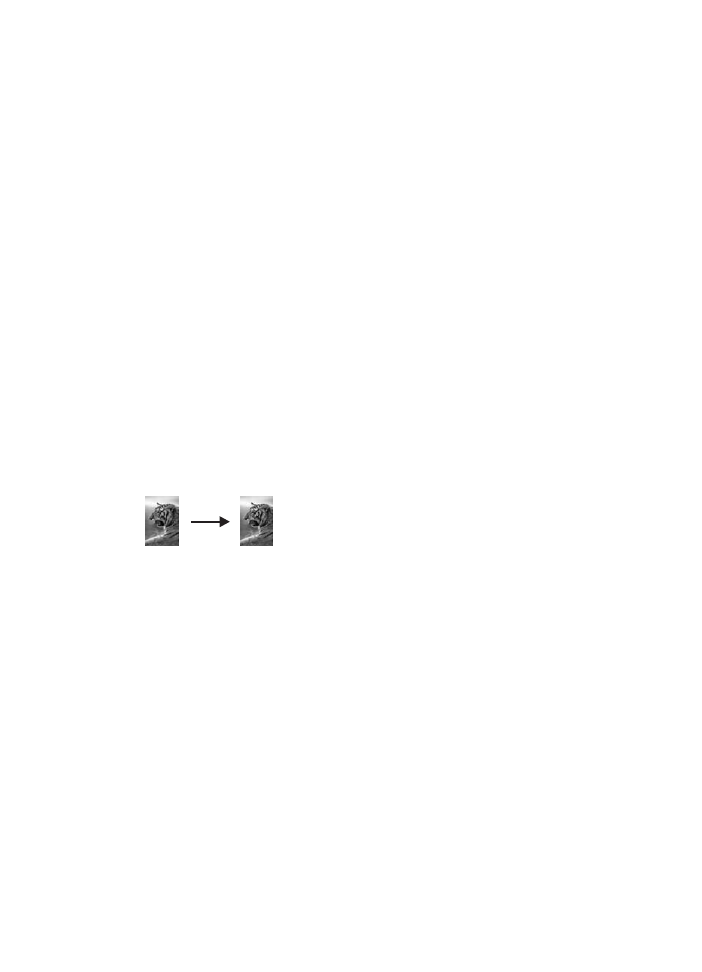
2
Load your letter- or A4-sized originals in the document feeder tray. Place the
pages so that the top of the document goes in first.
3
Press
Start Copy Black
.