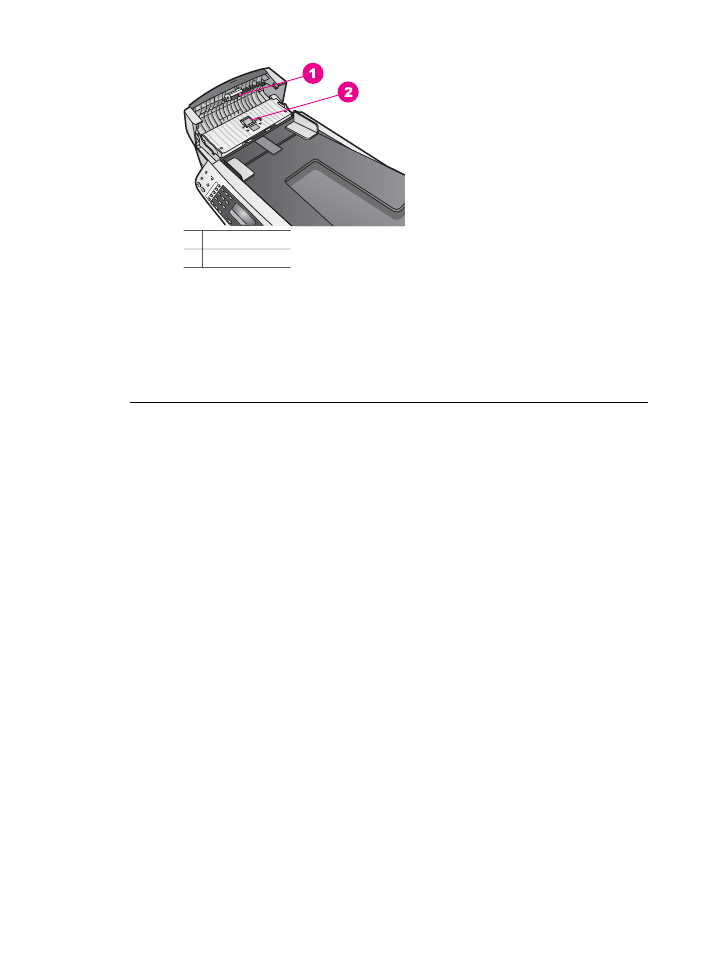
HP Image Zone troubleshooting
If your HP all-in-one has been connected to a computer with a USB cable and you
now want to connect it to a network using an HP JetDirect, you will only be able to
print or scan (using Webscan) from your computer(s). If you try to use the HP Image
Zone software, you will find that the scan picture, scan documents, send a fax, and
make copies features display error messages indicating that the HP all-in-one is
disconnected.
I get an error message when I select Scan Picture
Chapter 15
144
HP Officejet 6200 series all-in-one

Solution
If you try to use the HP Image Zone software, you will find that the
scan picture feature displays an error message indicating that the HP all-in-one is
disconnected.
➔ Close out of the error message and use Webscan to perform a scan.
For more information on Webscan, see
Use Webscan
.
I get an error message when I select Scan Document or Scan to OCR
Solution
If you try to use the HP Image Zone software, you will find that the
scan document feature displays an error message indicating that the HP all-in-
one is disconnected.
➔ Close out of the error message and use Webscan to perform a scan.
For more information on Webscan, see
Use Webscan
.
I get an error message when I select Make Copies
Solution
If you try to use the HP Image Zone software, you will find that the
make copies feature displays an error message indicating that the HP all-in-one
is disconnected.
➔ Close out of the error message and use the control panel of your HP all-in-
one to make a copy.
For more information on making a copy from the control panel, see
Use the
copy features
.
I get an error message when I select Send a Fax
Solution
If you try to use the HP Image Zone software, you will find that the
send a fax feature displays an error message indicating that the HP all-in-one is
disconnected.
➔ Close out of the error message and use the control panel of your HP all-in-
one to send a fax.
For more information on sending a fax from the control panel, see
Use the
fax features
.