
To stop a print job from the HP all-in-one
➔ Press
Cancel
on the control panel. Look for the
Print Cancelled
message on the
control panel display. If the message does not appear, press
Cancel
again.
User Guide
49

Chapter 9
50
HP Officejet 6200 series all-in-one
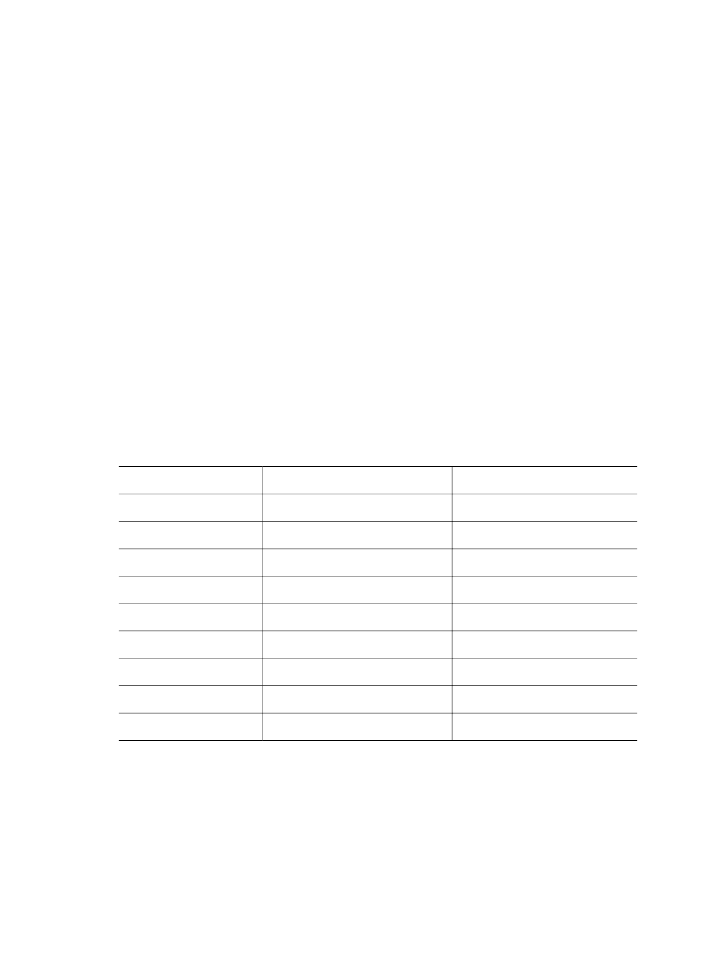
10