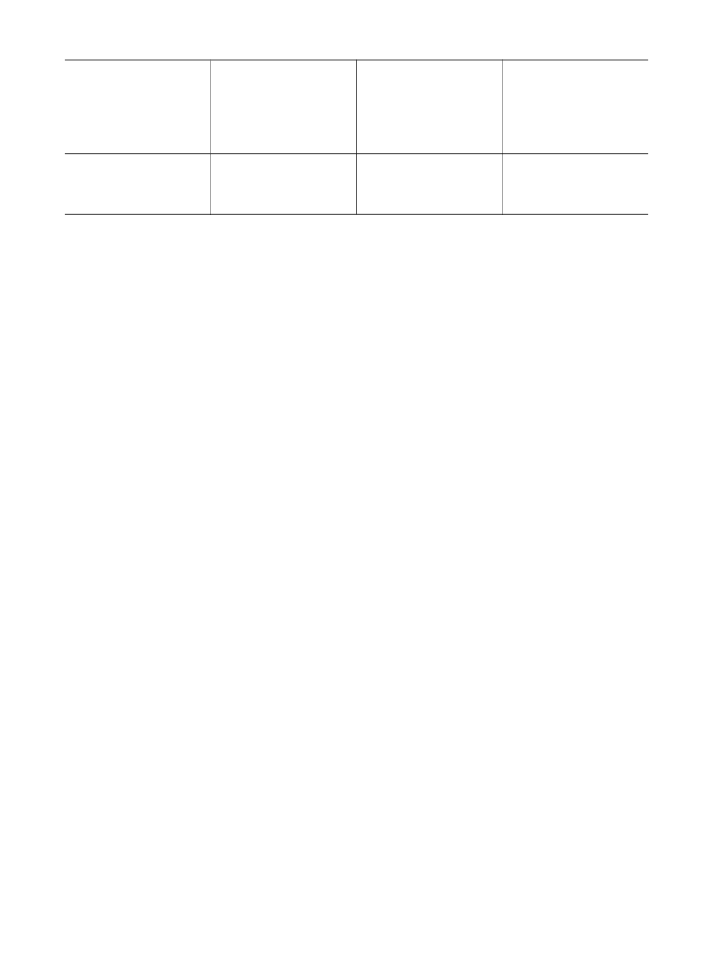
Use printer sharing (Macintosh OS X)
If your computer is on a network, and another computer on the network has an HP all-
in-one connected to it by means of a USB cable, you can use that device as your
printer using printer sharing. The computer directly connected to the HP all-in-one
acts as the host for the printer and has full feature functionality. Your computer, which
is referred to as a client, has access only to the print features. All other functions must
be performed on the host computer.
To enable printer sharing
1
On the host computer, select System Preferences in the Dock.
The System Preferences window appears.
2
Select Sharing.
3
From the Services tab, click Printer Sharing.